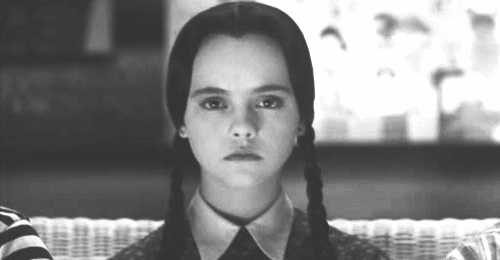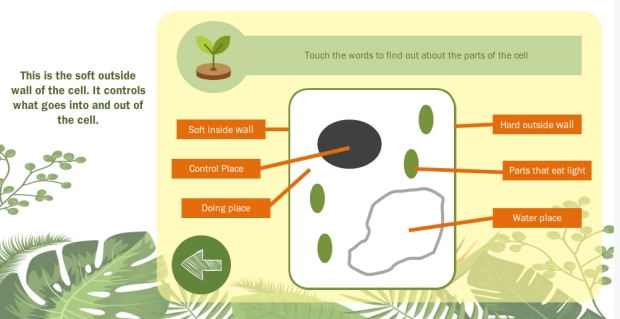When I was an English teacher (11-16 year olds!) my main “competitor” was definitely the Latin teacher who had the classroom above mine, who taught using Cambridge University Press’s famous Latin books. There was something about the continuing ongoing story of a Pompeiian family that really grabbed my students and led to all kinds of in-jokes. Apparently the books are something of an institution, having been used since the 70s. There’s even a Doctor Who episode which seeks to remedy the inevitable fates of the characters when it’s time for “volcano day”!
When I remembered that the books are available online in PDF form now (You can find the first one here!) I knew that I had to use them in this week’s challenge.
The demo below uses hotspots and triggers to play audio when characters are dragged into a particular area of the screen.
There weren’t any suitable backgrounds in the book so I broke out my graphics tablet and tried to draw something in a similar style and add some watercolour paper overlays to match the tone of the original 70s illustrations.
The audio is just Google’s voice for Latin text-to-speech, and I really couldn’t comment on its accuracy (pretty sure it’s normally Kai-killy-us not Kai-chilly-us.)
Click the image below to play!