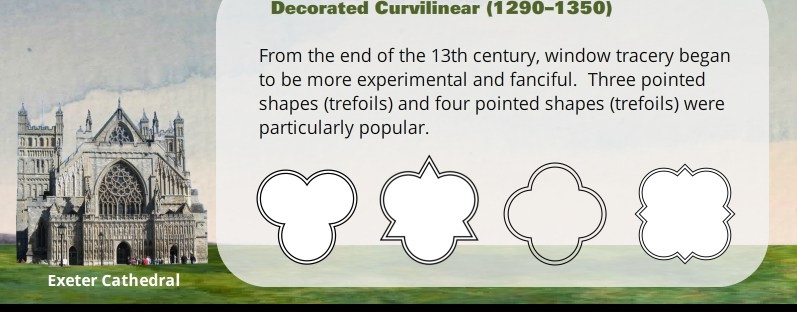View the demo here!
Scrolling panels have been getting a lot of love over at the weekly Articulate community e-learning challenges.
I feel like they are one of the most sidelined features in Storyline. It probably says a lot that the only time I have had to use them is in situations where a client wants a lot of text on a screen, but doesn’t want the font size to get too small!
After taking a look at some of the examples, I decided to find a vertically orientated diagram which would be difficult to view in close detail without the ability to scroll. When I saw this cross-section on wikimedia, I knew I had to use it!
Unfortunately, despite growing up by the sea and visiting a fair number of lighthouses, I don’t actually know the first thing about them, so don’t expect this to be factually accurate!
My Take-Aways from this Challenge:
I’m still not a scrolling panel convert, but this challenge did make me consider some new ways that they could be used.
Perhaps my biggest discovery was that they can be orientated horizonally, with a bit of trickery and know how. You just have to group a scroll bar to another object and then rotate them together.
One thing that would help enormously is if Storyline allowed scrollbars to be customised so that they could fit the look and tone of the elearning (I did consider creating a scrolling panel using Javascript, but that’s probably an entirely different challenge for me, being a Javascript novice!)